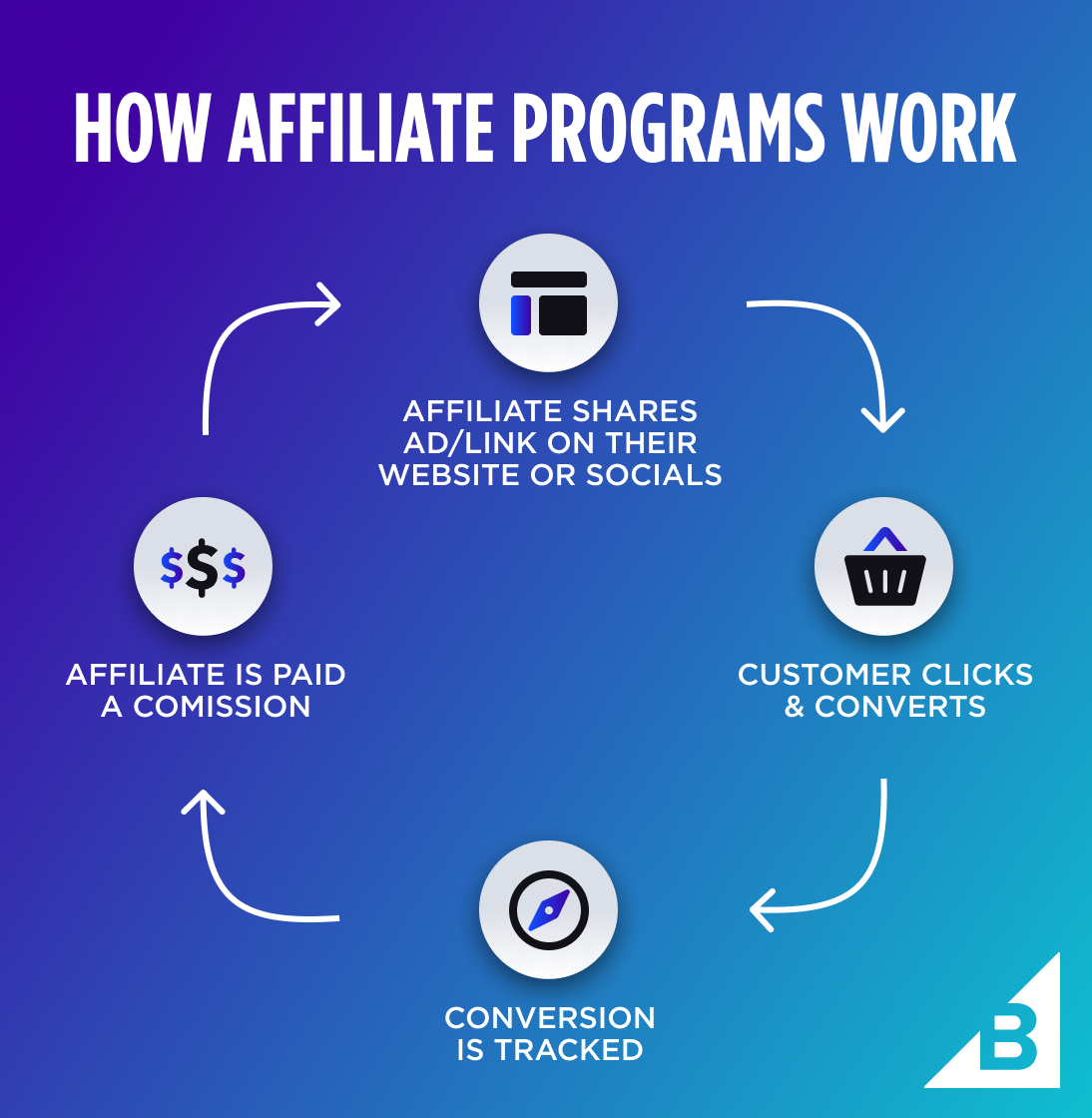Overclocking is the practice of increasing the clock speed and voltage of your computer’s CPU, GPU, and RAM beyond their factory-set limits to achieve higher performance. While overclocking carries some risks, it can lead to significant improvements in gaming performance by boosting frame rates and reducing latency. In this guide, we’ll embark on an overclocking odyssey, exploring the principles, benefits, and risks of overclocking hardware for better game performance.

Part 1: Understanding Overclocking
Clock Speed and Voltage:
Clock speed refers to the frequency at which a component operates, measured in gigahertz (GHz) for CPUs and GPUs and megahertz (MHz) for RAM. Overclocking involves increasing the clock speed of these components to achieve higher performance. Voltage, on the other hand, determines the amount of electrical power supplied to the component to maintain stability at higher clock speeds.
Benefits of Overclocking:
The primary benefit of overclocking is improved performance, resulting in higher frame rates and smoother gameplay in games and applications. Overclocking can also enhance system responsiveness and reduce loading times by speeding up data processing and access speeds. Additionally, overclocking allows enthusiasts to extract more performance from their hardware without the need for costly upgrades.
Risks of Overclocking:
Overclocking carries inherent risks, including decreased component lifespan, increased heat output, and potential system instability. Overclocking can lead to higher temperatures, which may cause thermal throttling or hardware damage if not properly managed. Additionally, unstable overclocks can result in system crashes, data corruption, and other issues.
Part 2: Overclocking Principles
Stability Testing:
Before embarking on an overclocking journey, it’s essential to stress-test your hardware to ensure stability and reliability. Use benchmarking tools such as Prime95, FurMark, and MemTest86 to test CPU, GPU, and RAM stability under load. Monitor temperatures and voltages during stress testing to ensure that your hardware remains within safe limits.
Incremental Adjustments:
When overclocking, make incremental adjustments to clock speeds and voltages to avoid pushing your hardware too far too quickly. Start with conservative overclocks and gradually increase clock speeds or voltages while monitoring stability and temperatures. Keep detailed records of your overclocking settings and test results for reference.
Cooling Considerations:
Effective cooling is essential for successful overclocking, as higher clock speeds generate more heat. Invest in high-quality cooling solutions such as aftermarket CPU coolers, GPU coolers, and case fans to dissipate heat effectively and maintain stable temperatures during overclocking. Consider liquid cooling solutions for more extreme overclocks.
Part 3: Overclocking CPU, GPU, and RAM
CPU Overclocking:
To overclock your CPU, enter your motherboard’s BIOS or UEFI settings and adjust the CPU multiplier or base clock frequency. Increase the clock speed in small increments, testing for stability after each adjustment. Monitor CPU temperatures using software such as HWMonitor or Core Temp to ensure safe operating temperatures.
GPU Overclocking:
To overclock your GPU, use overclocking utilities provided by your graphics card manufacturer, such as MSI Afterburner or EVGA Precision X1. Increase the GPU core clock and memory clock speeds gradually, testing for stability with benchmarking tools such as 3DMark or FurMark. Keep an eye on GPU temperatures and power consumption during overclocking.
RAM Overclocking:
To overclock your RAM, enter your motherboard’s BIOS or UEFI settings and adjust the memory frequency, timings, and voltage settings. Increase the memory frequency and adjust timings incrementally, testing for stability with memory stress-testing tools such as MemTest86 or HCI MemTest. Ensure that your RAM remains stable under load and monitor temperatures to prevent overheating.
Part 4: Overclocking Safety and Precautions
Backup and Restore Points:
Before overclocking, create backup copies or restore points of your system to revert to in case of instability or hardware damage. This allows you to quickly restore your system to a stable state without losing data or settings.
Temperature Monitoring:
Monitor temperatures closely during overclocking using hardware monitoring utilities or software. Keep an eye on CPU, GPU, and RAM temperatures to ensure that they remain within safe operating limits. Invest in high-quality cooling solutions to maintain stable temperatures under load.
Power Supply Considerations:
Ensure that your power supply unit (PSU) can provide sufficient power to support overclocking. Overclocking can increase power consumption, so invest in a high-quality PSU with adequate wattage and efficiency ratings to ensure stable power delivery to your components.