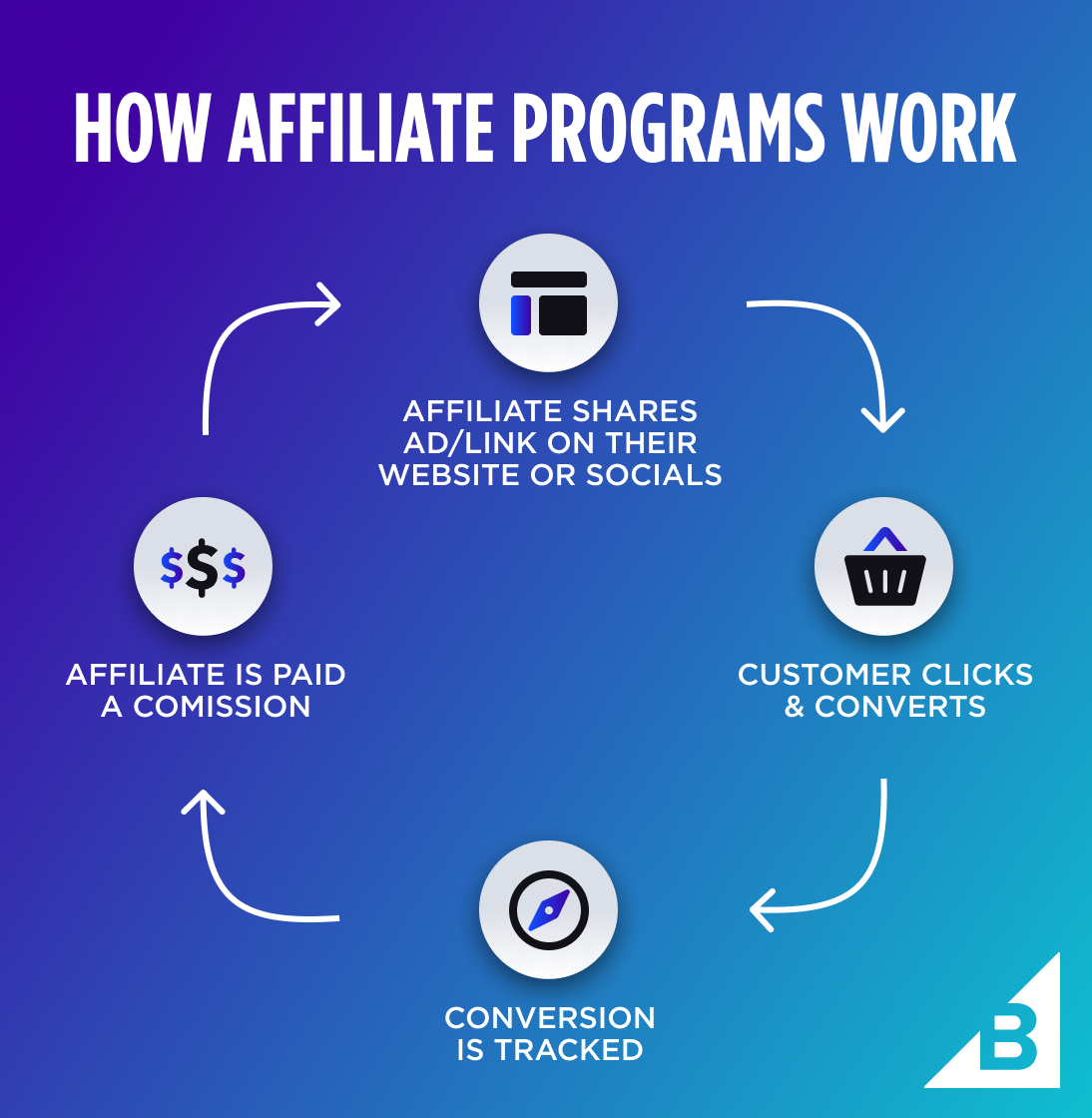Achieving the best gaming experience relies not only on powerful hardware but also on a stable and optimized internet connection. Low latency, high bandwidth, and minimal packet loss are essential for smooth online gaming, ensuring fast response times and minimal lag. In this guide, we’ll delve into the strategies and techniques for optimizing your internet connection to achieve network nirvana for low latency gaming.
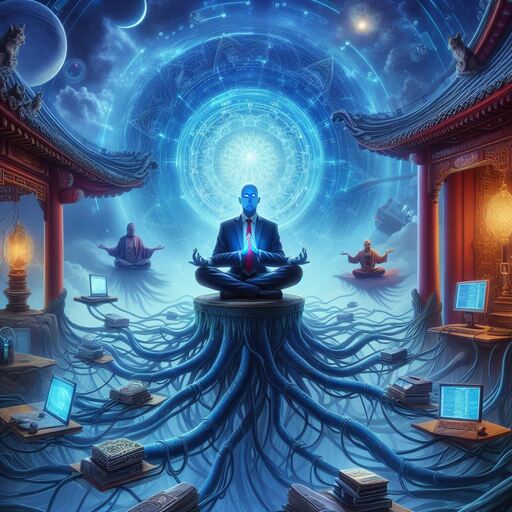
Understanding Latency in Gaming
What is Latency?:
Latency, often referred to as ping, is the time it takes for data to travel from your device to the game server and back. High latency can result in delays between your actions and their effects in the game, leading to a sluggish and unresponsive gaming experience.
Factors Affecting Latency:
Several factors can contribute to latency in online gaming, including distance to the game server, network congestion, and the quality of your internet connection. Minimizing latency requires optimizing these factors to ensure that data travels quickly and efficiently between your device and the game server.
Optimizing Internet Connection
Use a Wired Connection:
While Wi-Fi offers convenience, a wired Ethernet connection typically provides lower latency and greater stability for online gaming. Invest in Ethernet cables and connect your gaming device directly to your router or modem to minimize interference and maximize data transfer speeds.
Upgrade Your Internet Plan:
Higher internet speeds and lower latency are often associated with premium internet plans. Consider upgrading to a plan with faster download and upload speeds and lower latency for a smoother gaming experience. Check with your internet service provider (ISP) to explore available options in your area.
Quality of Service (QoS) Settings:
Many modern routers offer Quality of Service (QoS) settings that prioritize gaming traffic over other types of internet traffic. Configure QoS settings to prioritize gaming packets, ensuring that they receive preferential treatment and minimal latency during online gaming sessions.
Network Hardware Optimization
Upgrade Your Router:
Older routers may struggle to handle the demands of modern online gaming, resulting in higher latency and reduced performance. Consider upgrading to a gaming-focused router with advanced features such as dual-band Wi-Fi, beamforming, and traffic prioritization for improved gaming performance.
Optimize Router Settings:
Configure your router settings for optimal gaming performance by enabling features such as Dynamic QoS, WMM (Wi-Fi Multimedia), and MU-MIMO (Multi-User, Multiple Input, Multiple Output). Disable unnecessary features such as guest networks and parental controls to reduce latency and improve overall network performance.
Reduce Network Congestion:
Minimize network congestion by limiting the number of devices connected to your network during gaming sessions. Close bandwidth-intensive applications and streaming services running on other devices to free up bandwidth for gaming traffic and reduce latency.
Network Monitoring and Troubleshooting
Ping Testing:
Regularly conduct ping tests to measure latency between your device and game servers. Use online ping testing tools or built-in network diagnostics features on your gaming platform to monitor latency and identify potential issues affecting your internet connection.
Monitor Network Traffic:
Use network monitoring tools to track bandwidth usage and identify bandwidth-hungry applications or devices on your network. Identify and address sources of network congestion to ensure optimal performance for online gaming and minimize latency.
Troubleshoot Connectivity Issues:
In the event of connectivity issues or latency spikes, troubleshoot your internet connection by power cycling your router, updating router firmware, or contacting your ISP for assistance. Addressing network issues promptly can help restore smooth gaming performance and minimize disruptions.
VPN Considerations
Impact of VPN on Latency:
Using a Virtual Private Network (VPN) can introduce additional latency due to the encryption and routing of data through VPN servers. While VPNs offer privacy and security benefits, they may not be ideal for low-latency gaming, particularly in fast-paced multiplayer games.
Selecting a Gaming-Optimized VPN:
If you choose to use a VPN for gaming, opt for a gaming-optimized VPN service that prioritizes low latency and high-speed connections. Look for VPN providers with servers located near gaming servers and specialized gaming VPN features to minimize latency and maximize gaming performance.