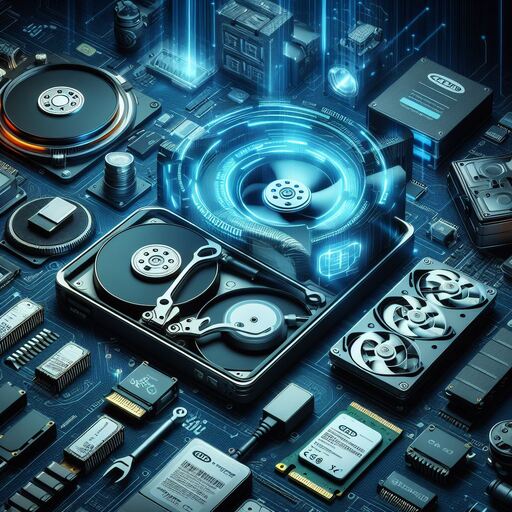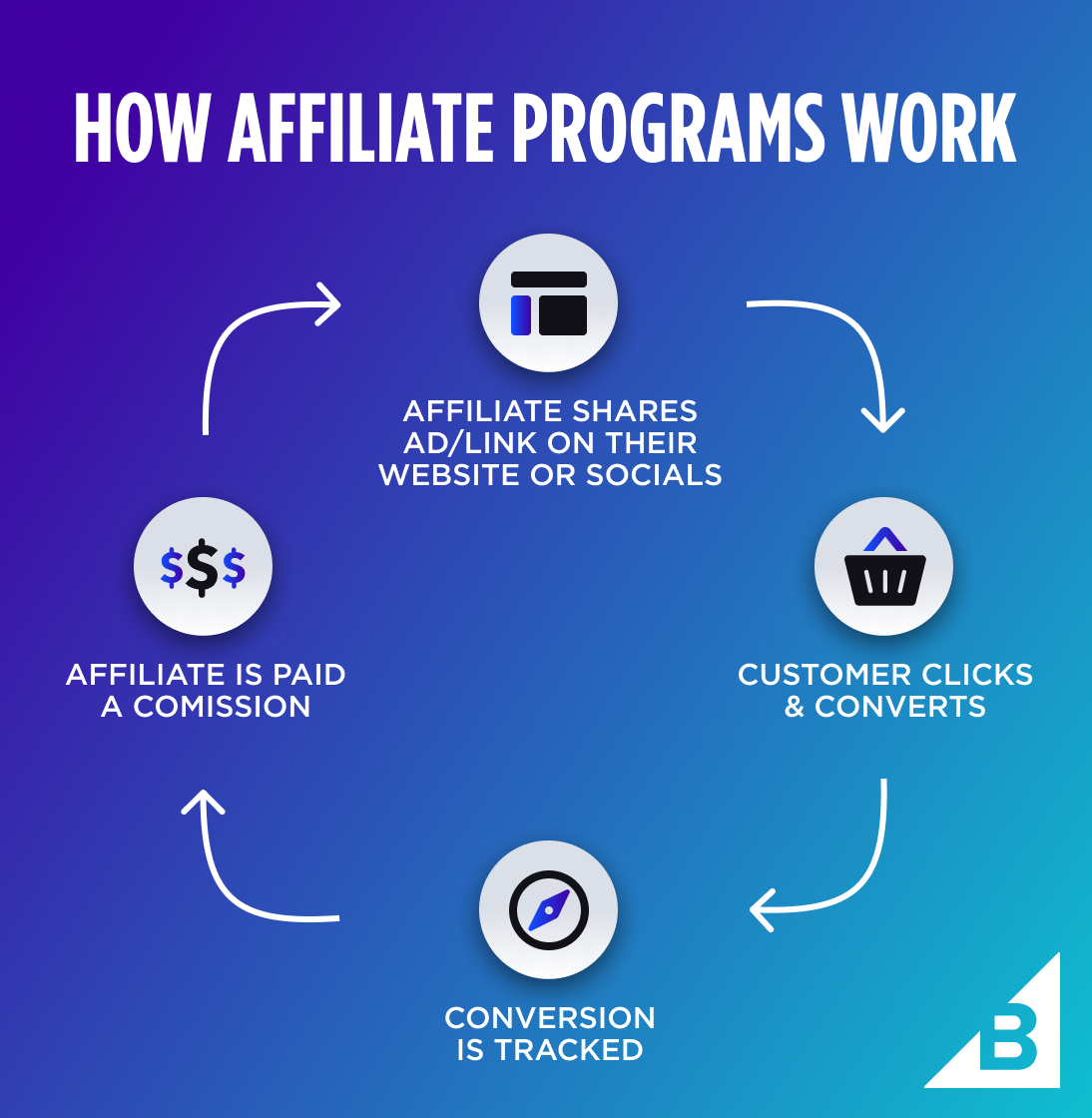Efficient storage solutions play a critical role in gaming, affecting load times, game performance, and overall user experience. Solid State Drives (SSDs) and Hard Disk Drives (HDDs) are two common types of storage devices, each offering distinct advantages and trade-offs. In this guide, we’ll explore how to utilize SSDs and HDDs effectively to achieve faster load times and optimize gaming performance.

Understanding SSDs and HDDs
Solid State Drives (SSDs):
SSDs use flash memory to store data, offering fast read and write speeds and near-instantaneous access times. SSDs have no moving parts, resulting in silent operation and greater durability compared to HDDs. While SSDs are more expensive per gigabyte than HDDs, they deliver superior performance and responsiveness, making them ideal for storing games and operating systems.
Hard Disk Drives (HDDs):
HDDs use spinning magnetic disks to store data, offering larger storage capacities at a lower cost per gigabyte compared to SSDs. However, HDDs have slower read and write speeds and longer access times due to the mechanical nature of their operation. While HDDs are suitable for storing media files and archival data, they may result in longer load times and slower system responsiveness in gaming scenarios.
Utilizing SSDs for Gaming
Faster Load Times:
SSDs dramatically reduce load times in games by providing faster access to game files and assets. Games installed on SSDs typically load levels, textures, and environments much quicker than those installed on HDDs, resulting in shorter wait times and smoother gameplay experiences.
Improving Game Performance:
In addition to faster load times, SSDs can improve overall game performance by reducing stuttering, texture pop-in, and input lag. The faster data transfer speeds of SSDs allow games to stream assets more efficiently, resulting in smoother gameplay and more responsive controls.
Optimizing Storage Configuration:
Optimize your storage configuration by installing games and frequently used applications on SSDs while using HDDs for storing large media libraries and less frequently accessed data. This approach maximizes the benefits of SSDs for gaming while leveraging the cost-effective storage capacity of HDDs for other purposes.
Augmenting HDDs with SSDs
Hybrid Storage Solutions:
Hybrid storage solutions combine the high-speed performance of SSDs with the high-capacity storage of HDDs, offering the best of both worlds. These solutions typically utilize SSDs as cache drives to accelerate frequently accessed data, such as frequently played games and frequently used applications, while using HDDs for bulk storage.
SSD Caching:
SSD caching technology intelligently stores frequently accessed data on SSDs, allowing for faster access times while leveraging the larger storage capacity of HDDs. Many motherboards and storage controllers support SSD caching, enabling users to enjoy the benefits of SSD-like performance without sacrificing storage capacity.
Tips for Maximizing Storage Performance
Regular Maintenance:
Regularly perform maintenance tasks such as disk cleanup, defragmentation, and TRIM optimization to keep your SSDs and HDDs operating efficiently. Remove unnecessary files, organize data effectively, and optimize drive performance to ensure smooth operation and consistent performance over time.
Upgrade to NVMe SSDs:
Consider upgrading to NVMe SSDs for even faster storage performance and higher bandwidth. NVMe SSDs utilize the PCIe interface for ultra-fast data transfer speeds, significantly reducing load times and improving overall system responsiveness compared to traditional SATA SSDs.
RAID Configuration:
Explore RAID configurations such as RAID 0 or RAID 10 to increase storage performance and redundancy across multiple SSDs or HDDs. RAID configurations distribute data across multiple drives, allowing for faster read and write speeds and improved data protection in case of drive failure.