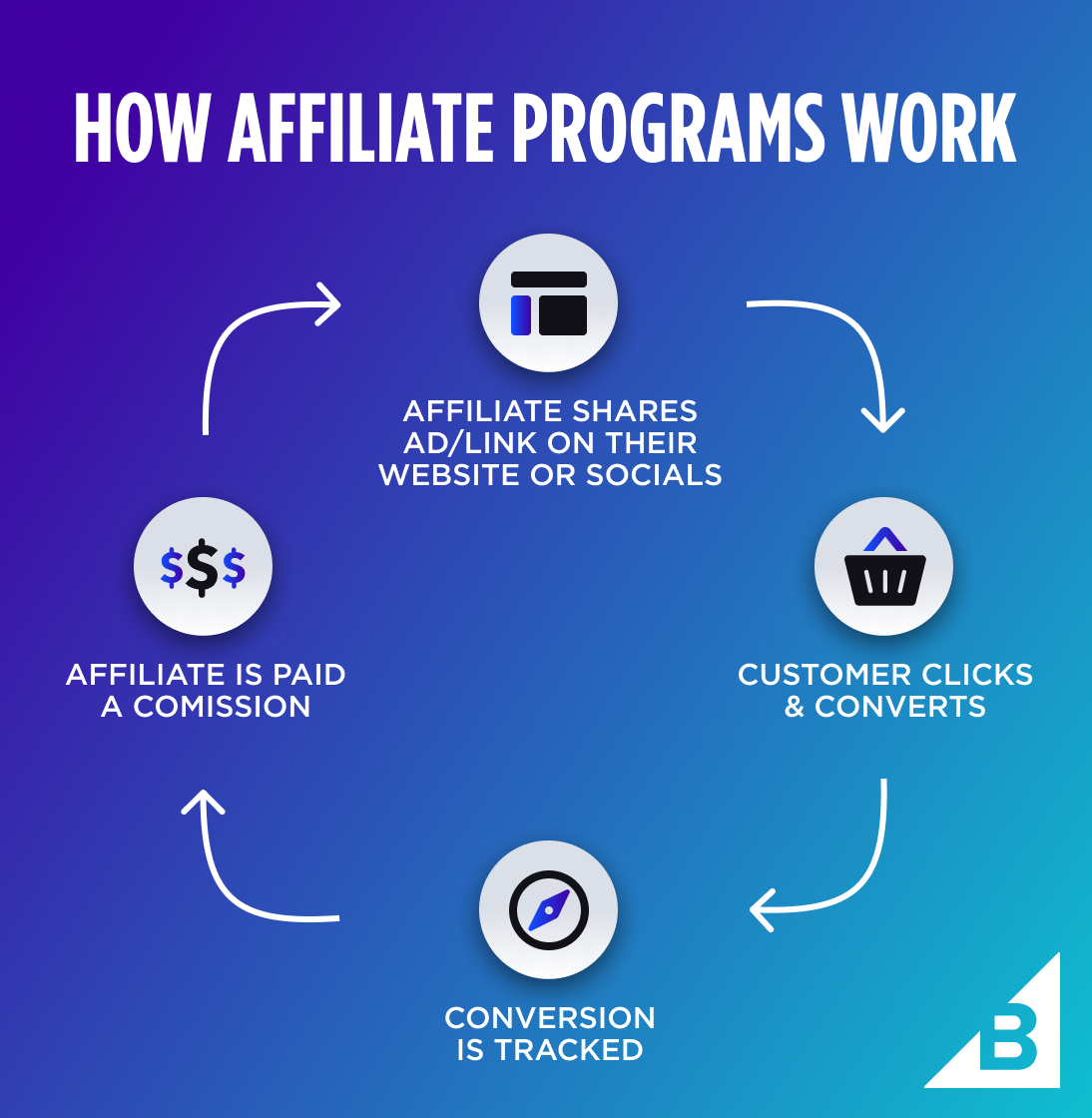In the realm of gaming, finding the ideal balance between resolution quality and performance is essential for an immersive and enjoyable gaming experience. Resolution directly impacts visual clarity and detail, while performance determines frame rates and smoothness of gameplay. Striking the perfect balance between resolution and performance allows gamers to enjoy stunning visuals without sacrificing smoothness or responsiveness. In this guide, we’ll explore techniques and strategies for finding the sweet spot between resolution quality and performance to optimize gaming experiences.

Understanding Resolution
Resolution Basics:
Resolution refers to the number of pixels displayed on a screen horizontally and vertically, typically expressed as width x height (e.g., 1920×1080 for Full HD or 2560×1440 for Quad HD). Higher resolutions offer sharper and more detailed images, while lower resolutions may appear pixelated or less defined.
Resolution Scaling:
Resolution scaling allows gamers to adjust the rendering resolution independently of the display resolution. Lowering the rendering resolution can improve performance by reducing the workload on the GPU while maintaining the appearance of higher resolution visuals.
Aspect Ratio:
Aspect ratio defines the proportion of width to height in a display. Common aspect ratios include 16:9 (widescreen), 21:9 (ultrawide), and 4:3 (standard). Different aspect ratios may impact the field of view and overall visual experience in games.
Optimizing Resolution for Performance
Graphics Quality Presets:
Many games offer pre-defined graphics quality presets ranging from “Low” to “Ultra” or “High.” Adjusting graphics quality presets can impact both resolution and performance, allowing gamers to find the optimal balance between visual quality and frame rates.
Dynamic Resolution Scaling:
Dynamic resolution scaling dynamically adjusts the rendering resolution based on GPU load, ensuring smooth performance during demanding scenes while maintaining visual fidelity during less demanding moments. Games with dynamic resolution scaling automatically lower the rendering resolution when GPU load exceeds a certain threshold, ensuring consistent frame rates.
Resolution Downsampling:
Downsampling, also known as supersampling, involves rendering a game at a higher resolution than the display’s native resolution and then downscaling the image to fit the screen. Downsampling improves image quality and reduces aliasing effects but may impact performance due to the increased workload on the GPU.
Balancing Visual Quality and Performance
Resolution vs. Frame Rate Tradeoff:
Balancing visual quality and performance involves making tradeoffs between resolution and frame rates. Higher resolutions offer sharper visuals but may require more powerful hardware to maintain smooth performance. Lower resolutions may sacrifice visual fidelity but can improve frame rates and overall gameplay smoothness.
Resolution Scaling Percentage:
Experimenting with resolution scaling percentages allows gamers to find the optimal balance between visual quality and performance. Lowering the resolution scaling percentage reduces the rendering resolution, improving performance without significantly sacrificing visual fidelity.
Graphics Settings Optimization:
Optimizing graphics settings such as texture quality, shadow resolution, anti-aliasing, and post-processing effects can also impact both resolution and performance. Adjusting graphics settings to prioritize performance-critical elements can help maintain smooth frame rates while preserving visual quality.