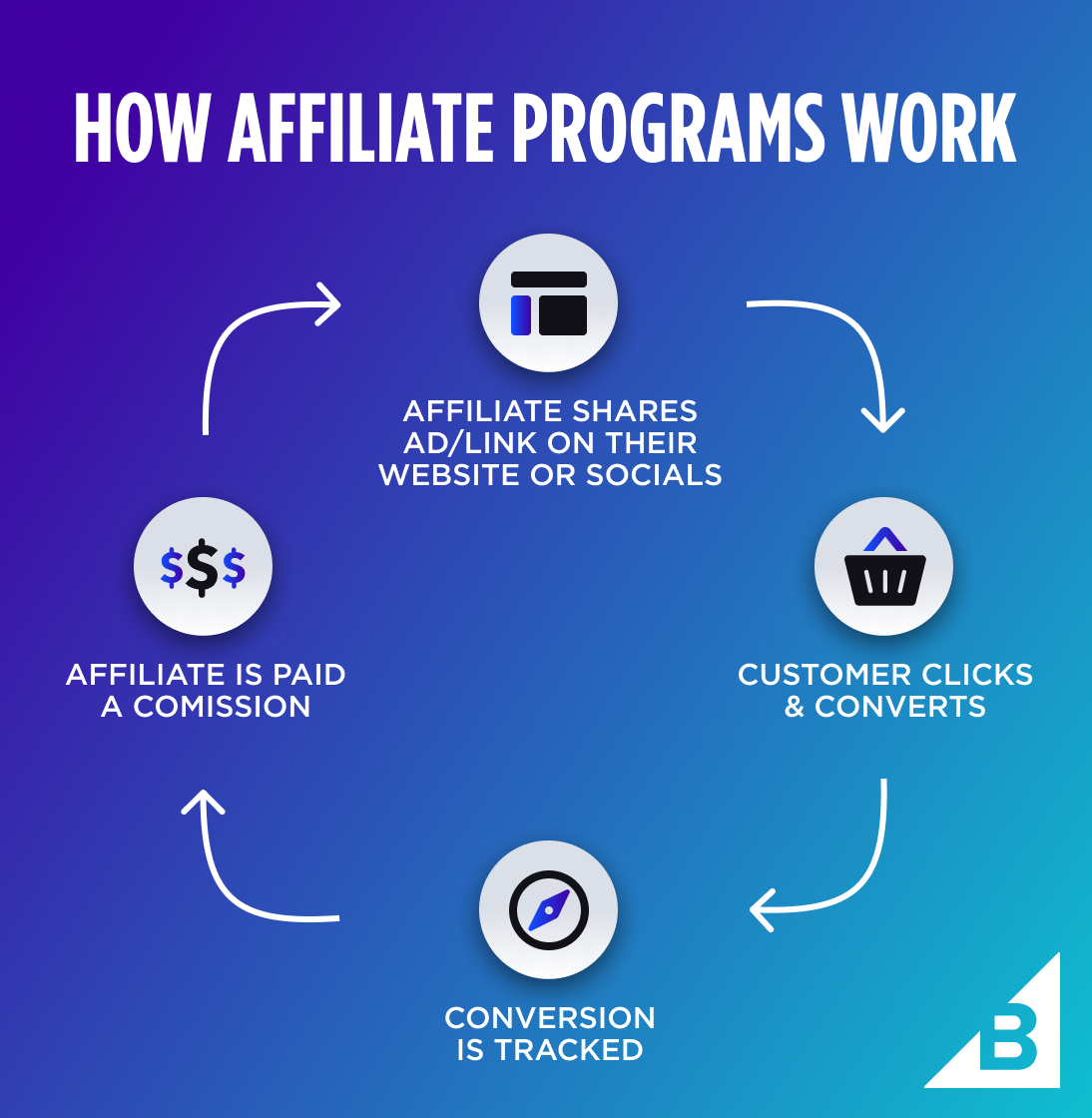In the realm of gaming, balancing performance with energy efficiency is crucial not only for optimal gameplay experiences but also for minimizing environmental impact and reducing electricity costs. Power preservation techniques involve optimizing hardware settings, adjusting system configurations, and implementing energy-saving measures without compromising gaming performance. In this guide, we’ll explore strategies for achieving the perfect balance between performance and energy efficiency to enhance gaming experiences while conserving power.

Understanding Power Consumption in Gaming
Hardware Power Consumption:
Gaming hardware components, such as CPUs, GPUs, and peripherals, consume varying amounts of power during operation. Higher-performance hardware tends to consume more power to deliver smoother gameplay experiences and better graphics quality. Understanding the power requirements of gaming hardware is essential for optimizing energy efficiency.
Idle Power Consumption:
Even when not actively gaming, gaming systems may continue to consume power while idling or in standby mode. Identifying and minimizing idle power consumption through system optimizations and power-saving features can significantly reduce overall energy usage without affecting gaming performance.
Environmental Impact:
Excessive power consumption from gaming systems contributes to environmental degradation and carbon emissions. By adopting energy-efficient practices and reducing power consumption during gaming sessions, gamers can minimize their environmental footprint and contribute to sustainability efforts.
Power-Saving Techniques and Strategies
Graphics Settings Optimization:
Adjusting graphics settings to prioritize performance-critical elements while reducing power-intensive effects can significantly impact power consumption without sacrificing visual quality. Lowering texture quality, shadow resolution, and anti-aliasing settings can reduce GPU workload and power consumption while maintaining smooth gameplay.
Dynamic Resolution Scaling:
Dynamic resolution scaling dynamically adjusts the rendering resolution based on GPU load, allowing gamers to maintain consistent frame rates while minimizing power consumption. By lowering the rendering resolution during demanding scenes and increasing it during less demanding moments, dynamic resolution scaling optimizes energy efficiency without sacrificing visual fidelity.
Frame Rate Limiting:
Limiting frame rates to match the refresh rate of the display or a specific target frame rate can reduce GPU workload and power consumption. Frame rate limiting techniques ensure that the GPU does not render unnecessary frames beyond what is required for smooth gameplay, resulting in energy savings without impacting gaming performance.
CPU and GPU Underclocking:
Underclocking CPUs and GPUs by reducing clock speeds and voltage levels can lower power consumption while gaming. By running hardware components at lower frequencies, gamers can achieve energy savings and reduced heat output without significant impacts on gaming performance. However, caution should be exercised to avoid stability issues and performance degradation.
Power Management and System Optimization
Power-Saving Features and Settings:
Enabling power-saving features and settings in operating systems, BIOS, and hardware configurations can help reduce power consumption during gaming sessions. Features such as CPU and GPU power management, display brightness control, and sleep modes can effectively minimize energy usage without affecting gaming performance.
Idle Power Reduction:
Implementing idle power reduction measures, such as automatic sleep or hibernate modes, can further reduce power consumption during idle periods between gaming sessions. Configuring power management settings to automatically enter low-power states after a set period of inactivity helps conserve energy and prolong hardware lifespan.
Hardware Upgrades and Efficiency Improvements:
Upgrading to more energy-efficient hardware components with higher performance-per-watt ratios can help reduce overall power consumption during gaming. Investing in energy-efficient CPUs, GPUs, power supplies, and cooling solutions allows gamers to achieve better performance while consuming less energy, resulting in long-term cost savings and environmental benefits.